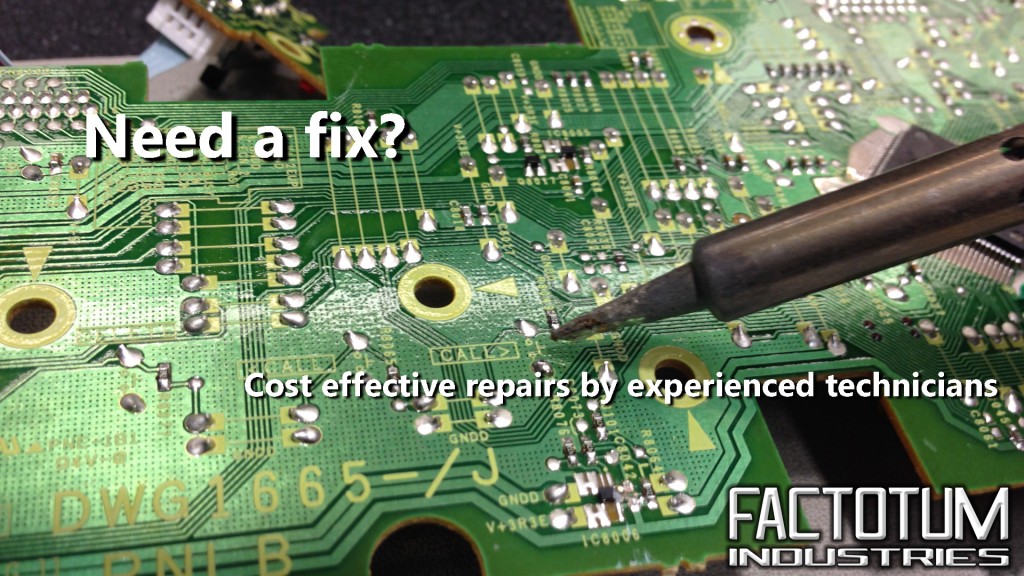I had a fairly large (135Gb) Apple Photo library on my Synology NAS.
After upgrading my Mac to Sierra I had all sorts of permission warning and was unable to repair / open my library.
The official Apple Discussion forums were simply full of people whining / bitching with no solution…
However I can confirm the following works :
(I was connected via SMB)
Repair your permissions from Terminal :
sudo chown -R my_user_name ~/Volumes/your_NAS/path_to_your_library
sudo chmod -R 700 ~/Volumes/you_NAS/path_to_your_library
I then used Disk Utility to create a 200Gb Mac OS Extended Journaled (Apple Partition Map) Sparse Image on the NAS.
After mounting the partition I was able to copy the library over, repair it and hey presto it all works! (For the record I was not able to successfully copy the library over without repairing the permissions first.)
I’ve set the partition to automatically mount at Login.
The nice thing about doing this that other Apple applications that “don’t work on a NAS” like iMovie work perfectly well on a mounted image stored on the NAS.
In your face Apple – how can you expect users to be unable to store libraries like this on a NAS to begin with…